March 2020
Raspberry Pi News
Raspberry Pi Imager
Alternate to Etcher, Win32DiskImager to burn Raspbian onto your Raspberry Pi to commence your journey.
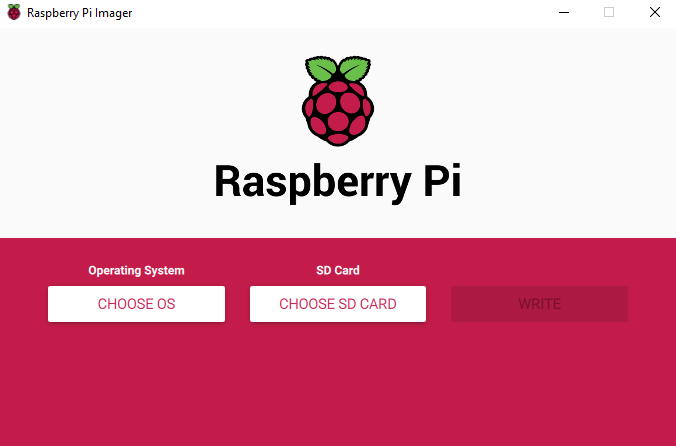
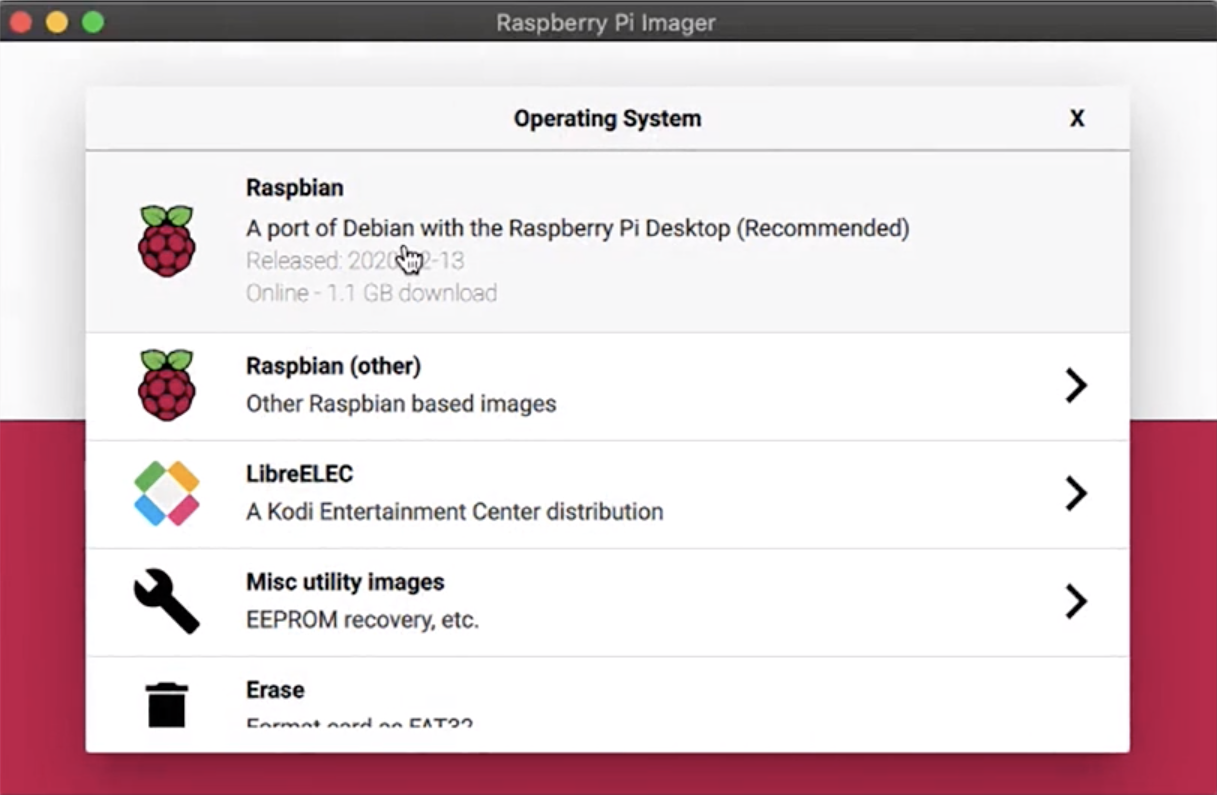
Download from here
SD card speed test
A utility you can run from raspbian
Details here
Attaching fan to raspberry pi
Aidan came across a circuit for attaching a fan to raspberry pi

In the diagram, you are using a GPIO pin to control the fan. It does so by using a NPN transistor (2N222A) and a 680 ohm resistor.
If you want the fan on all the time, you can attach it straight to the 5V pin.
According to raspberry pi documentation:
The GPIO pins can draw 50mA safely, distributed across all the pins; an individual GPIO pin can only safely draw 16mA
There is a useful link about current draw available from 3.3V and 5V pins here
HomeAssistant floorplan
Rob C. showed me a piece of software called Sweet Home 3D for creating floorplans.
Pretty cool what you can do.

Smart powerboard and plugs
Rob B. and Sean have separately been playing with Arlec Grid Connect compatible devices that you buy from Bunnings. They can be flashed with a software called Tuya Convert. It replaces the default firmware with Tasmota, which we saw with Sonoff devices.
Good news is the software can be run from the pi. Tested on the following:
Arlec PC190HA Plug

Arlec PB89HA Powerboard
 Tasmota settings
Tasmota settings
Bitscope Micro
Rob C. showed a Bitscope Micro
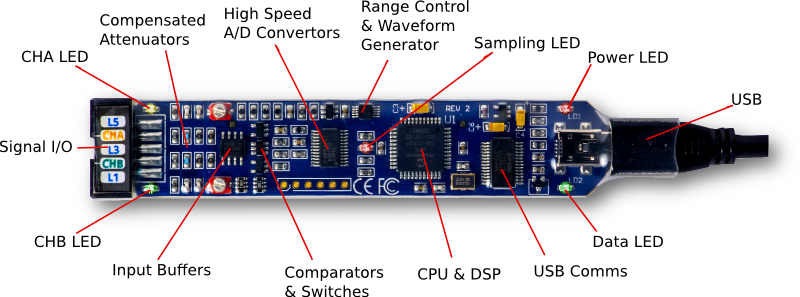
It has DSO, logic analyzer, multimeter. The software for the Pi is good, although the user interface can take a while to get a handle on.
One weakness was the logic analyzer decoding the protocols. I prefer using the cheap chinese 24Mhz 8-channel Saleae clones you buy on ebay for $10. The software to use is called sigrok, and can be installed on a Pi with the following command:
sudo apt install -y sigrok
Once installed, the app is called PulseView and is available in the menu. The driver to use in the program is called fx2lafw.
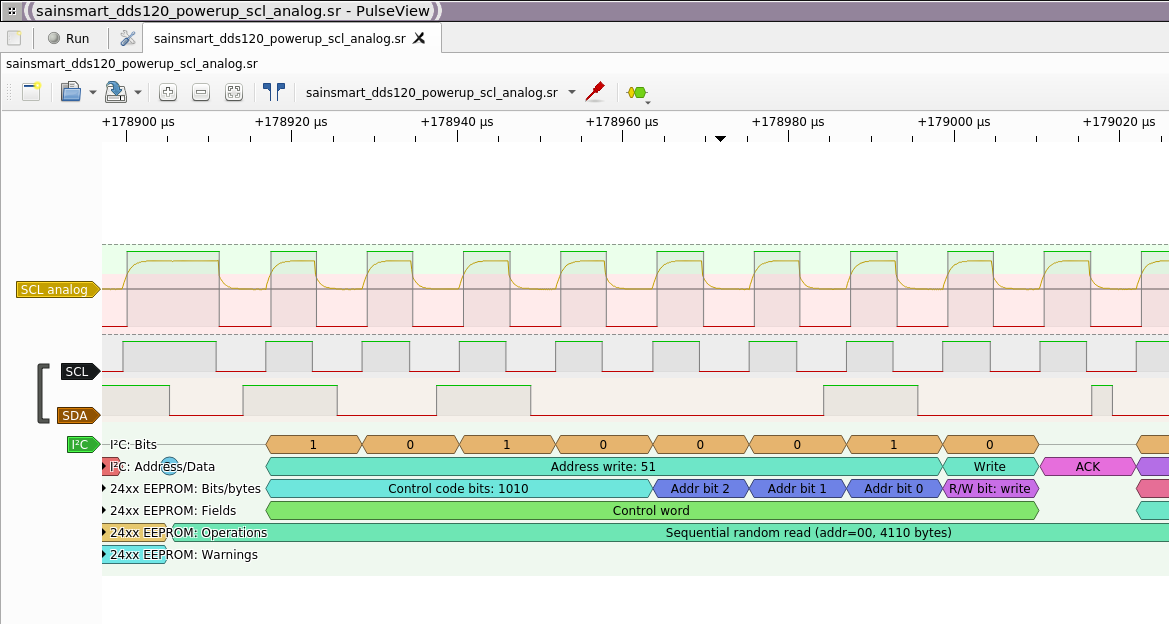
FIREWALL/VPN software on Raspberrypi
For the eyes of Advanced Users only.
Opnsense
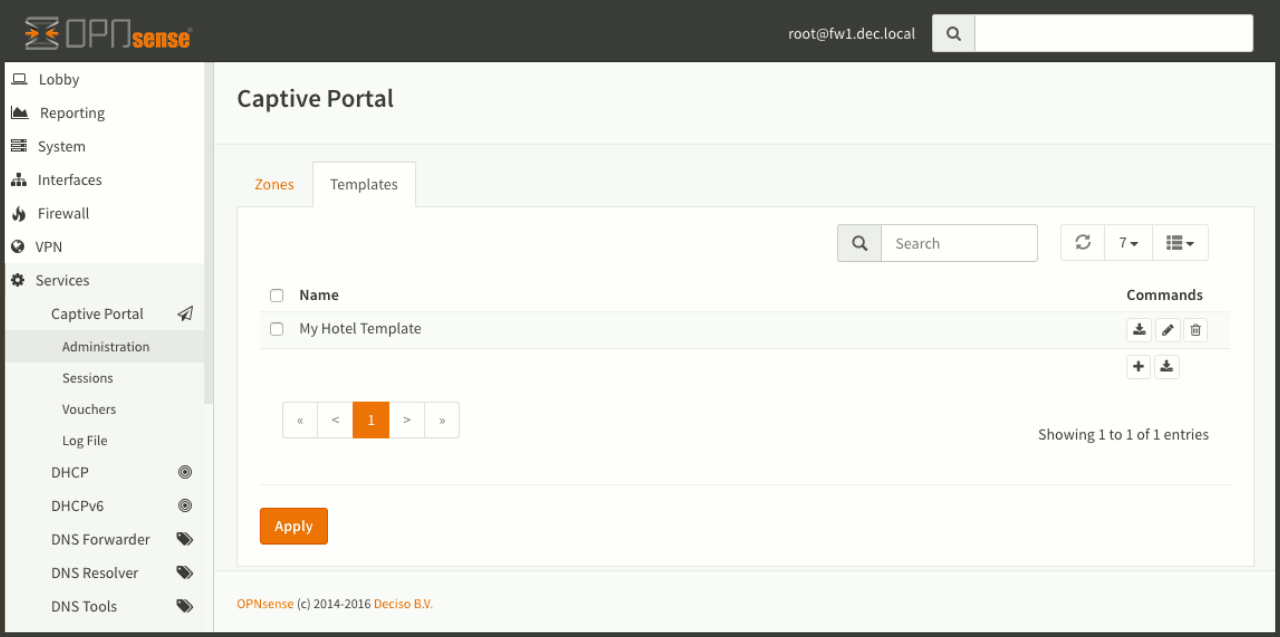
Images available here:
19.1 version
- runs on pi2
- limited set of plugins
20.1 version
- available in armv7 and aarch64
- no updates/plugins available